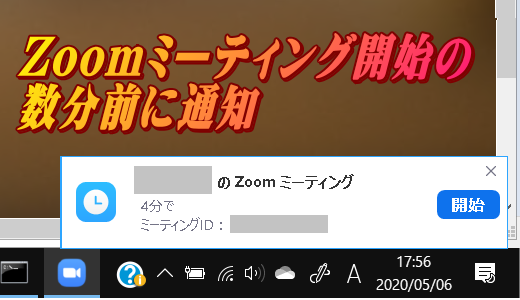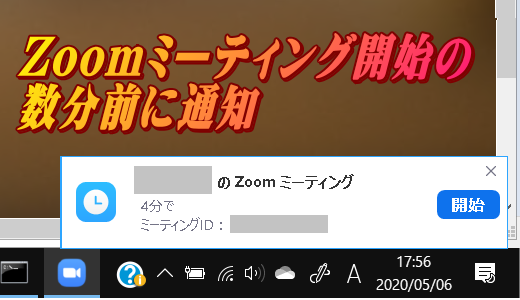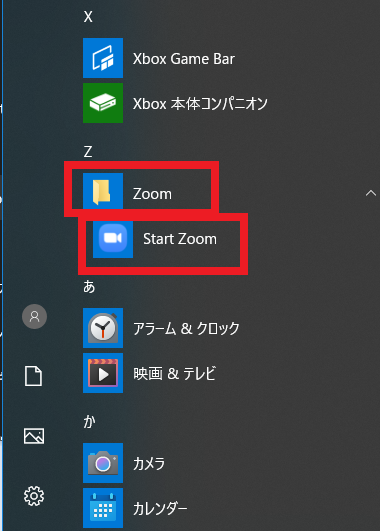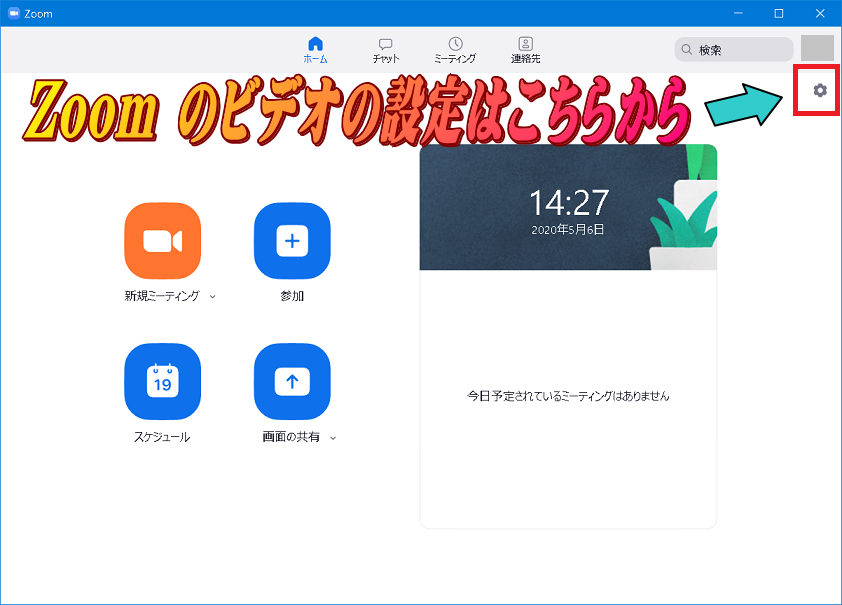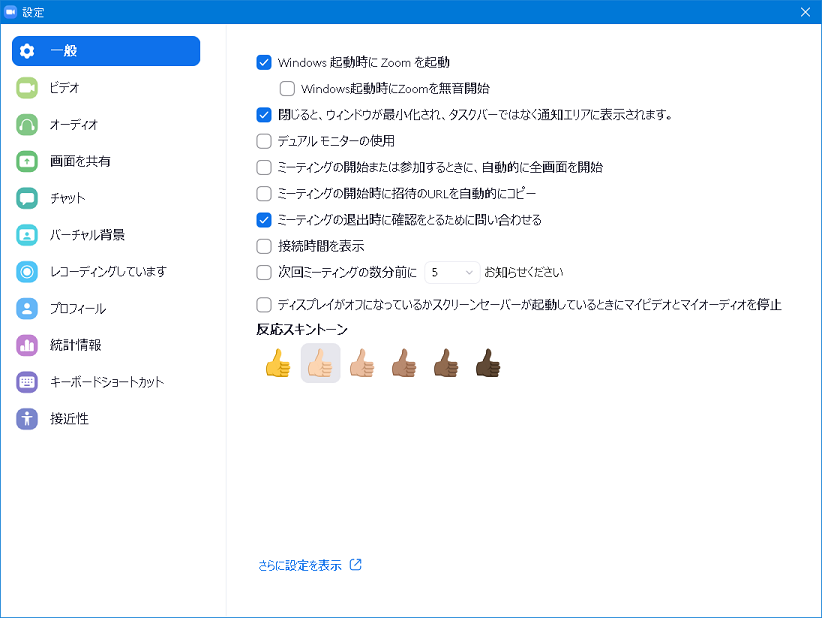ミーティング開始の数分前に通知方法
作成日:2020/05/06
スケジュールされたミーティングの開始前に通知を行う設定です。Windowsの通知領域に設定した数分前に表示されます。通知と同時にサウンドが鳴ります。(サウンドがミュートされていない場合)
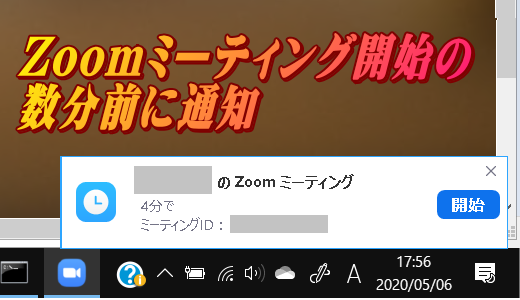
[開始] を押せば残り時間を待たないでもすぐに開始することが可能です。
手順
(1)
Windows 10 のスタートメニューから [Zoom] → [Start Zoom] を選択します。
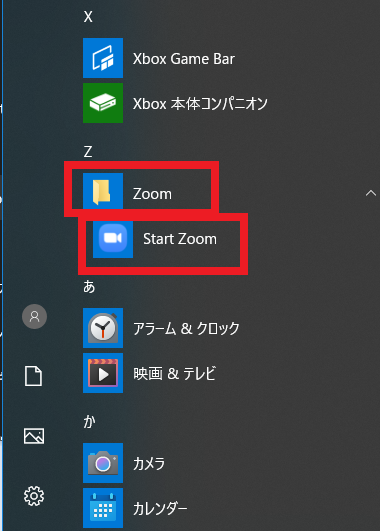
右上のアイコン(歯車マーク)をクリックすることにより Windows クライアントの設定画面を表示します。
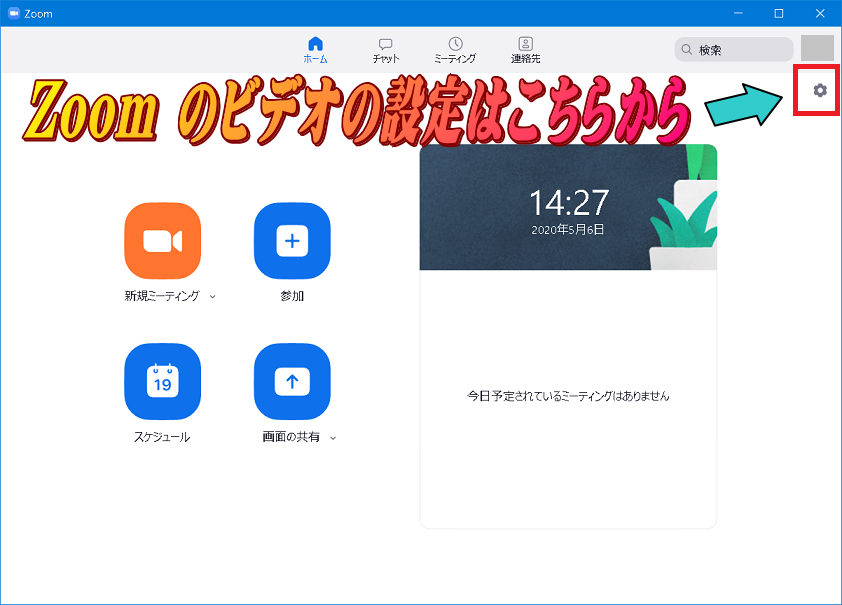
(2)「一般」を選択します。
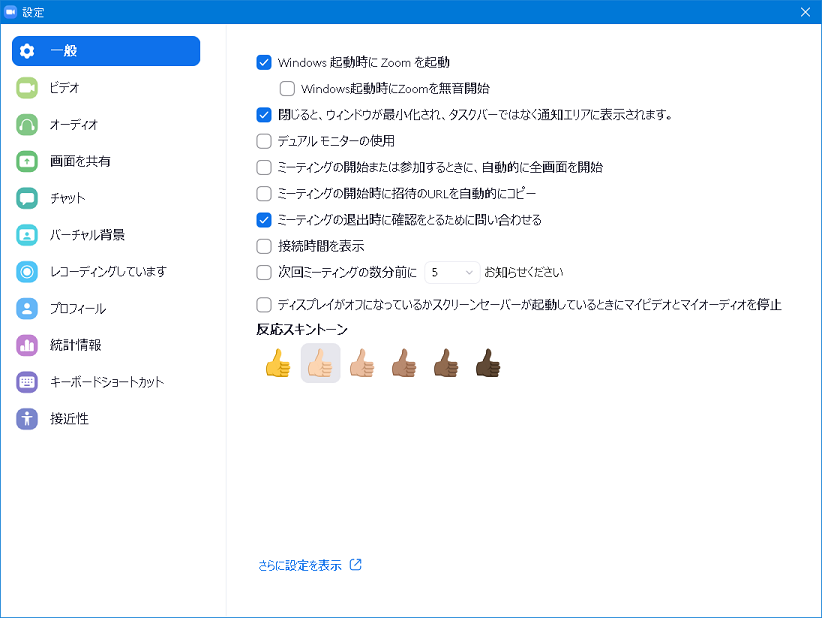
(3)
「次回ミーティングの数分前にお知らせぐださい」のオン/オフを設定します。
これらの設定は Zoom クライアント終了後も有効です。
Zoom のビデオ設定一覧